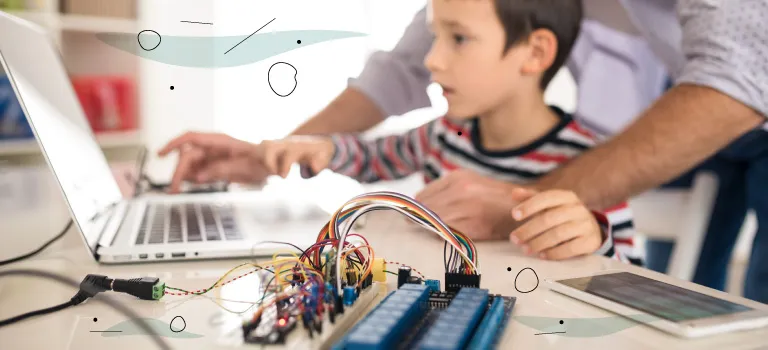Effective Teaching Techniques for Coding for Kids in 2025: Making Learning Fun and Engaging
Jan 24, 2025
Read: What is the Right Age to Start Coding?
Read: Is Coding a Good Career Path? Exploring Opportunities and Salaries
Read: The Advantages of After-School Coding Programs for Teens
Teaching kids how to code is one of the best ways to prepare them for the future. In an increasingly digital world, coding is becoming as fundamental as reading and math. But how do you introduce something as complex as coding in a way that kids will understand, enjoy, and actually want to keep learning? The key is using the right teaching techniques that match their learning styles, encourage creativity, and make the process fun. Here’s a breakdown of some of the most effective methods for teaching kids how to code.
1. Start with Visual (Block-Based) Coding
For young children or beginners, visual coding platforms are often the best starting point. Instead of typing out lines of code, kids can drag and drop colorful blocks that represent different coding concepts. This method makes coding more accessible and fun while minimizing frustration.
Popular Visual Coding Platforms:
Scratch: This platform, developed by MIT, lets kids create stories, games, and animations by combining blocks of code. Scratch introduces core concepts like loops, conditionals, and variables in a way that feels like building a puzzle. Kids can easily see the results of their actions, which reinforces learning through experimentation.
Blockly: Developed by Google, Blockly offers similar drag-and-drop features, but it can also be embedded into other educational tools. It’s a great transition tool to move from block-based programming to more advanced languages.
Tynker: Tynker also focuses on block-based coding and provides interactive lessons that cover a range of topics from simple games to more advanced robotics.
Why it works:
Intuitive and Hands-On: Kids can grasp programming concepts without worrying about complex syntax. The visual, drag-and-drop method gives immediate feedback, making it easier to understand and troubleshoot mistakes.
Gamified Learning: Many of these platforms include challenges, rewards, and badges, making learning feel like playing a game. This helps maintain kids’ interest and motivation.
2. Use Real-World Analogies
Coding can sometimes seem abstract, but connecting it to something kids already know can make it more relatable. By using real-world analogies, teachers can help kids understand coding logic in a way that makes sense.
Example:
Recipes and Cooking: Compare coding to following a recipe. Just like a recipe requires a series of instructions (steps), coding is a sequence of commands that the computer follows. Explaining loops and conditionals with examples like “If it’s raining, bring an umbrella” makes coding concepts much more tangible.
Why it works:
Makes Concepts Accessible: By relating coding to everyday activities, you demystify it and help kids understand abstract concepts more concretely.
Promotes Problem-Solving: Kids learn how to break down complex tasks into smaller, more manageable steps, just like they would follow a recipe or a set of instructions in real life.
Read: Pinecone Kids Coding Academy: What Makes Us Different
Read: Which Coding Program is Best for Your Child? Winter Camp, Summer Camp, or After-School Coding Classes
3. Incorporate Game-Based Learning
What’s more fun than learning through games? Kids love to play, so why not turn coding into a game? Using game-based learning allows kids to practice coding in a fun, interactive way. There are several platforms and games specifically designed to teach coding concepts through play.
Popular Coding Games:
CodeCombat: CodeCombat teaches programming through an immersive game environment. Players write real code (Python, JavaScript) to control characters, solve puzzles, and complete challenges.
LightBot: A puzzle game that introduces kids to programming logic. As they progress, they learn how to use commands to control a robot and solve problems, teaching them core concepts like loops and functions.
Why it works:
Motivating: Gamification keeps kids engaged by offering rewards, levels, and the satisfaction of completing challenges. It makes the learning process feel less like a chore.
Fosters Critical Thinking: As they play, kids develop problem-solving and logical thinking skills by figuring out how to overcome obstacles using code.
4. Encourage Collaboration and Team Projects
Coding doesn’t have to be a solitary activity. Working together on coding projects can be both fun and educational. Collaborative learning helps kids build communication skills, share ideas, and solve problems together.
How to Implement:
Pair Programming: In pair programming, two kids work together on the same code, one writing the code (the “driver”) and the other reviewing and suggesting improvements (the “navigator”). This promotes teamwork and mutual learning.
Group Projects: Assign group projects where kids create a game or app together. This teaches not only coding but also teamwork, division of labor, and how to collaborate to solve complex problems.
Why it works:
Promotes Teamwork: Collaboration helps kids learn how to work with others, an essential skill both in coding and in life.
Builds Communication Skills: Explaining code and working together fosters communication and sharing of ideas, which deepens understanding of the concepts.
5. Introduce Robotics and Physical Computing
Taking coding beyond the screen and into the physical world can be incredibly motivating for kids. Robotics and physical computing bridge the gap between abstract code and tangible outcomes.
Popular Platforms for Physical Computing:
LEGO Mindstorms: A robotics kit that lets kids build and program their own robots. It uses a visual interface to program the robot’s movements and actions.
Makey Makey: A tool that lets kids create interactive projects by turning everyday objects (like bananas, playdough, or pencil leads) into controllers for their code.
micro:bit: A small, programmable computer that kids can use to create everything from games to music players. It connects the virtual world of coding to physical objects in a fun and creative way.
Why it works:
Engages Multiple Senses: Physical computing engages kids more deeply because it appeals to both their creative and tactile senses. They can see their code come to life through a robot, a game, or a sensor.
Real-World Applications: Kids get a sense of how coding is used in the real world, from building robots to designing interactive art, making coding feel more relevant and exciting.
6. Promote Problem-Solving with Challenges and Puzzles
One of the best ways to teach kids how to code is by giving them coding challenges and puzzles to solve. These activities can help kids think critically and logically as they work through problems step-by-step.
Example Challenges:
Hour of Code: A global initiative that offers simple, hour-long coding tutorials for kids of all ages. These often involve solving fun puzzles that teach coding concepts in a gamified way.
Kodable: A platform that teaches coding through a series of puzzles, helping kids understand logic, loops, and conditional statements in an engaging way.
Why it works:
Encourages Persistence: Problem-solving challenges teach kids to persist and tackle difficult problems. This fosters a growth mindset, where mistakes are seen as learning opportunities.
Boosts Cognitive Skills: Solving puzzles strengthens kids' logical thinking and ability to break down complex problems into smaller steps.
7. Provide Real-World Context
Finally, showing kids how coding applies to real-world problems can help them see the value in what they’re learning. From game development to app creation and even digital art, coding is behind many of the things they interact with every day.
How to Incorporate Real-World Context:
Invite Guest Speakers: Invite a local software developer, game designer, or engineer to discuss how they use coding in their jobs.
Showcase Projects: Let kids build apps, websites, or games and share them with friends and family. When kids see their work come to life and have an impact on others, they feel a sense of accomplishment.
Why it works:
Motivates Kids: When kids see the real-world applications of coding, they are more motivated and understand why learning to code is so valuable.
Sparks Creativity: Knowing that coding can be used for anything from creating games to solving environmental problems sparks creativity and innovation in kids.
Conclusion
Teaching kids how to code doesn’t have to be daunting. By using engaging, fun, and interactive techniques like visual coding, game-based learning, and real-world analogies, you can help them build a solid foundation in coding that will last a lifetime. The goal is to make learning programming feel like an adventure—one that encourages curiosity, creativity, and problem-solving. So, start small, keep it fun, and watch your young coders thrive!
Read: Choosing After-School Programs That Best Fit Your Kids' and Teens' Future: A Parent's Guide to Matching Activities with Interests and Personality
Read: Why Every Teenager Should Learn Coding: Top Benefits for Teens and Parents
Read: What is the Most Popular After-School Activity?
Pinecone Coding Academy's Kids Coding Program
At Pinecone Coding Academy, we are passionate about making coding accessible and enjoyable for kids aged 8-17. Our program is designed to inspire and equip young learners with the skills they need to thrive in the digital world.
Click here to discover a coding class that matches your teen's or child's interests.
What We Offer:
Engaging Curriculum: Our courses introduce students to popular programming languages like Python, JavaScript, and HTML/CSS, laying a strong foundation for future learning.
Hands-On Projects: Students participate in project-based learning, creating real applications that they can showcase, from interactive games to personal websites.
Mentorship and Support: Our experienced instructors provide guidance, helping students navigate challenges and discover their coding potential.
Community Connection: By joining Pinecone, students become part of a vibrant community of peers, fostering collaboration and friendship as they learn.
Try a Free Session!
If your child is curious about coding, Pinecone Coding Academy offers a free introductory session for kids aged 8-17. This is a fantastic opportunity to explore programming in a fun and engaging way.
More blogs