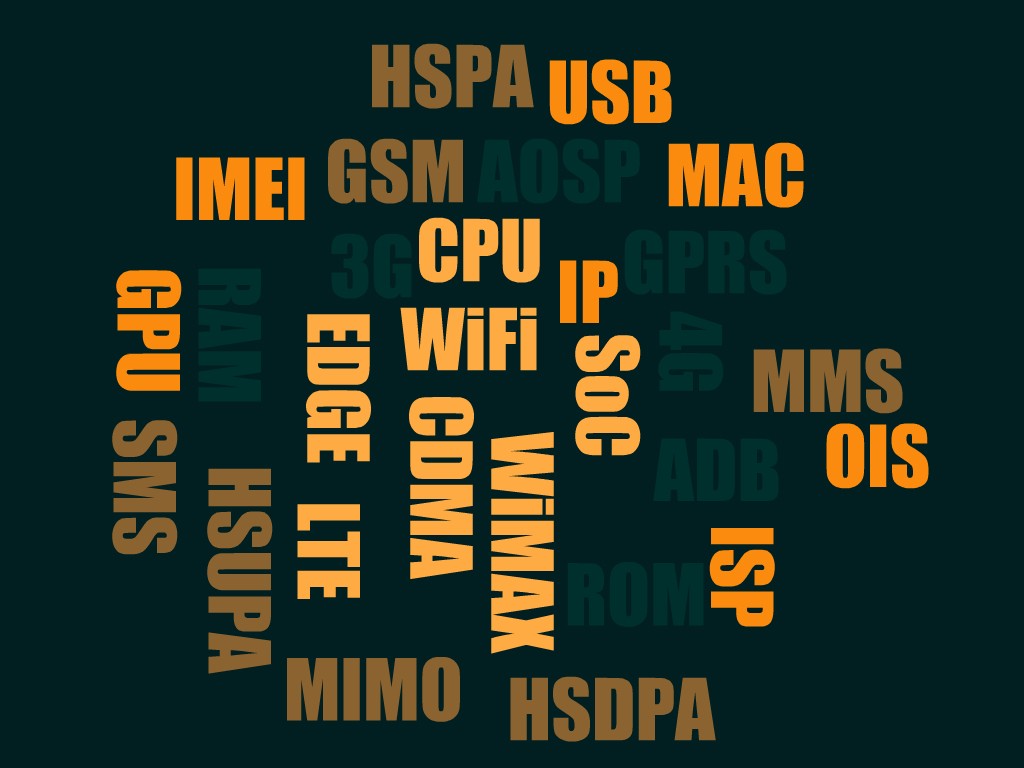Must-Know AI and Programming Abbreviations for Kids and Teens in Tech
Dec 20, 2024
Expanded List of AI and Programming Abbreviations for Kids and Teens
The world of Artificial Intelligence (AI) and programming can be a bit tricky, but with the right resources and explanations, you'll be able to navigate it like a pro! In this blog, we will explore more commonly used AI, machine learning, and programming abbreviations, and provide simple, kid-friendly explanations for each one. These terms are essential for anyone looking to dive deeper into the world of tech, and we’ll link to great resources so you can continue learning!
1. AI - Artificial Intelligence
What it means: AI refers to machines or programs that can mimic human intelligence and perform tasks like recognizing images, making decisions, or understanding speech.
Kid-friendly explanation: Think of AI like the brains of a robot. It helps robots and computers think, learn, and even talk to you, like Siri or Google Assistant.
2. ML - Machine Learning
What it means: A branch of AI that allows computers to learn from data and improve their performance without being explicitly programmed.
Kid-friendly explanation: Machine Learning is like teaching a computer how to get better at something by showing it examples. For example, if you want a computer to recognize your cat, you show it lots of pictures of cats, and it gets better at identifying them on its own.
3. DL - Deep Learning
What it means: A more advanced form of machine learning that uses artificial neural networks to analyze data in layers, allowing for more complex decision-making.
Kid-friendly explanation: Deep Learning is like teaching a computer using many layers of information. It’s like showing a computer hundreds of pictures of cats in different lighting and angles so it learns all the different ways a cat can look.
4. API - Application Programming Interface
What it means: An API is a set of rules that allows different software applications to communicate with each other.
Kid-friendly explanation: Think of an API like a waiter at a restaurant. You (the user) tell the waiter what you want (the request), and the waiter goes to the kitchen (the software) and brings you the food (the data).
5. IDE - Integrated Development Environment
What it means: An IDE is a tool that helps programmers write, test, and debug code. It combines a code editor, debugger, and other features into one application.
Kid-friendly explanation: An IDE is like a toolbox for programmers. It gives you everything you need to build your code and make sure it works, like a hammer, screwdriver, and drill for different tasks.
6. SDK - Software Development Kit
What it means: An SDK is a collection of tools that help developers build software applications, often for a specific platform.
Kid-friendly explanation: Imagine you want to build a LEGO set. An SDK gives you all the pieces and instructions you need to build a cool new app for your phone or computer.
7. CSS - Cascading Style Sheets
What it means: CSS is used to control the style and layout of a website, such as its colors, fonts, and spacing.
Kid-friendly explanation: Think of CSS as the clothing for a website. It makes websites look nice by deciding things like the color of the text, how big the buttons are, and where to place images.
8. HTML - HyperText Markup Language
What it means: HTML is the language used to create and structure the content of web pages.
Kid-friendly explanation: HTML is like the skeleton of a website. It tells the browser where to place everything—whether it’s a header, paragraph, or image—so that it shows up correctly on the screen.
9. JSON - JavaScript Object Notation
What it means: JSON is a lightweight data format that stores and exchanges data between a server and a web application, or between two applications.
Kid-friendly explanation: JSON is like a box that stores pieces of information in a simple way, such as names, numbers, or other data, so apps can easily share it with each other.
10. SQL - Structured Query Language
What it means: SQL is a language used to manage and query databases, allowing users to store, retrieve, and manipulate data.
Kid-friendly explanation: SQL is like asking a question to a giant database. It helps you find specific information, like "Who are the top 10 highest-scoring players in a video game?"
11. HTTP - HyperText Transfer Protocol
What it means: HTTP is the protocol that governs how data is transferred over the web between browsers and servers.
Kid-friendly explanation: HTTP is like a mailman who delivers messages from the website to your browser. When you visit a website, HTTP is what allows your browser to get all the information (like text and images) from the web server.
12. HTTPS - HyperText Transfer Protocol Secure
What it means: HTTPS is a more secure version of HTTP, encrypting data to prevent hackers from intercepting sensitive information.
Kid-friendly explanation: Think of HTTPS as the security guard for a website. It makes sure that no one can snoop in on your personal information (like passwords or credit card numbers) while you're online.
13. OS - Operating System
What it means: The operating system is the software that manages all the hardware and software on your device (like Windows, macOS, or Android).
Kid-friendly explanation: The OS is like the manager of your computer or phone. It makes sure all the apps, games, and programs work together and gives you the tools you need to use your device.
14. GUI - Graphical User Interface
What it means: A GUI is a way of interacting with software through visual elements like icons, buttons, and menus, instead of typing commands.
Kid-friendly explanation: A GUI is everything you see when you use a program or app—buttons, images, and menus. It makes it easier to interact with the software, like clicking on an icon to open an app.
15. UX/UI - User Experience / User Interface
What it means: UX is about how users feel when interacting with a website or app, and UI refers to the design elements (buttons, colors, etc.) that help users interact with the software.
Kid-friendly explanation: UX is how fun and easy it is to use an app, and UI is how it looks. A good UI will make everything easy to find, and a good UX will make using the app enjoyable.
16. OCR - Optical Character Recognition
What it means: OCR is a technology that converts different types of documents—such as scanned paper documents or PDFs—into editable and searchable data.
Kid-friendly explanation: OCR is like turning a picture of text into actual text that a computer can understand. So, if you took a picture of a book page, OCR would make that text editable on your computer.
17. NLP - Natural Language Processing
What it means: NLP is a type of AI that allows computers to understand and respond to spoken and written human language.
Kid-friendly explanation: NLP is how computers can understand what you're saying, just like Siri or Alexa. They don’t just hear your words—they understand them and give you a response!
Conclusion: Getting Started with AI and Programming
Understanding AI and programming abbreviations is a great first step on your journey into the world of technology. Whether you're interested in creating your own app, designing a website, or diving into the field of artificial intelligence, mastering these terms is essential. With these explanations, you can now start exploring all the tools and resources available to young learners today.
Want to learn more? Start coding with our coding programs.
Don’t forget, that the future of tech is in your hands, and it starts with understanding the basics!
More blogs