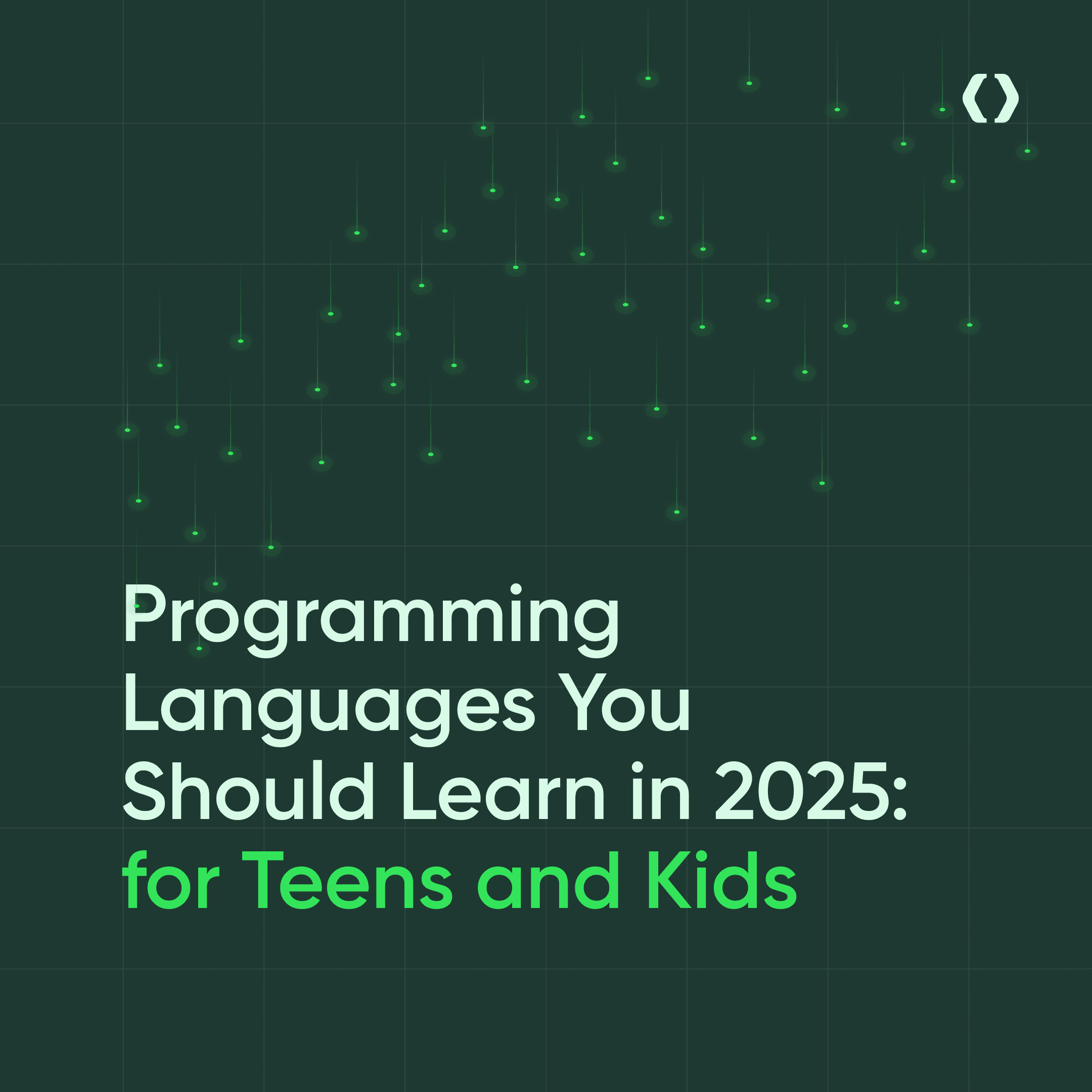Programming Languages You Should Learn in 2025: for Teens and Kids
Dec 27, 2024
Read: Why Every Teenager Should Learn Coding: Top Benefits for Teens and Parents
Hey there, future coder! If you’re a teen or kid curious about learning programming, you’re in the right place. The world of coding is super exciting, and learning to program opens up so many cool possibilities—from making your own games to building websites or even creating cool robots! But with so many programming languages out there, how do you know which one to pick? Don’t worry, we’ve got you covered!
Based on what’s trending in 2024, here are the top programming languages that are not only fun to learn but will also help you become a pro by 2025. Let’s dive in!
1. Python: The Most Fun and Friendly Language! 🐍
Why Should You Learn Python?
Python is one of the easiest programming languages to learn, making it perfect for beginners. It’s a versatile language used for web development, game development, data science, and even artificial intelligence! Python’s simple, readable code lets you focus on creating cool projects instead of getting stuck on complicated syntax.
What Can You Do with Python?
Build games 🎮
Make websites 🌍
Create chatbots 💬
Dive into AI and machine learning 🤖
Example Project: Build a Simple Python Game
Here’s a basic example of how you can make a small game in Python. This one will ask the user to guess a random number between 1 and 10:
How Hard Is It to Learn?
Python is known for its simple and easy-to-understand syntax. For example, the code above reads almost like English, making it a great choice if you’re new to coding. You can get started with Python here.
2. Scratch: Start With Something Super Fun 🎮
Why Should You Learn Scratch?
Scratch is an amazing tool for kids and teens just starting with programming. It’s a visual programming language, meaning you can build projects by dragging and dropping colorful code blocks instead of typing out lines of code. Scratch is especially great for creating interactive stories, games, and animations.
What Can You Do with Scratch?
Make interactive stories 📖
Create your own video games 🎮
Build animations 🎬
Example Project: Create a Simple Animation in Scratch
In Scratch, you can make a simple animation of a cat moving across the screen. Here’s how:
Open Scratch (scratch.mit.edu).
Select the “Cat” sprite (or choose another sprite).
Click on the "Code" tab, and drag the following blocks to the coding area:
“When Green Flag Clicked” block to start the animation.
“Glide 1 secs to x: (240) y: (0)” block to make the cat glide across the screen.
This is a simple project, but you can add more complexity as you get better at Scratch. For example, you can add sounds, multiple sprites, or create a full game!
How Hard Is It to Learn?
Scratch is designed to be super easy and fun for beginners, especially for younger coders. No typing required—just drag and drop! You can start building projects at Scratch's official website.
3. JavaScript: The Language of the Web 🌐
Why Should You Learn JavaScript?
JavaScript is the language that powers almost all the interactive features on websites. If you’ve ever clicked a button on a website, played a game, or seen an animation, chances are JavaScript is what made it happen. Learning JavaScript opens up doors to web development and lets you create cool web games, interactive websites, and apps.
What Can You Do with JavaScript?
Build your own websites 🌐
Make interactive web pages ✨
Create simple web games 🎮
Example Project: Make a Button that Changes Color
Here’s a simple JavaScript example that changes the background color of a webpage when you click a button:
When you click the button, the background color of the page changes. You can play around with this code and make it more interactive by changing colors, adding more buttons, or creating a full webpage!
How Hard Is It to Learn?
JavaScript is easy to start with, especially for web-related projects. It might seem tricky at first, but there are lots of tutorials and projects you can follow to learn step-by-step. You can start learning JavaScript at Mozilla Developer Network (MDN).
4. Roblox Lua: Game Development for the Win 🎮🚀
Why Should You Learn Lua (for Roblox)?
Lua is the language used to create custom games and experiences on Roblox, one of the most popular gaming platforms among teens. If you love Roblox and want to make your own games, learning Lua is the best way to do it. You can code everything from simple obby (obstacle course) games to complex role-playing games!
What Can You Do with Lua on Roblox?
Create your own games 🎮
Design in-game experiences 🏆
Make interactive game mechanics 🛠️
Example Project: Making a Simple Roblox Game
Here’s a basic Lua script for Roblox that will make a part (block) change color when clicked:
Open Roblox Studio and create a new game.
Insert a “Part” into your game (it will look like a block).
In the Explorer panel, right-click on the part, click “Insert Object,” and choose “Script.”
Inside the script, add the following Lua code:
Now, when you click the block in the game, it changes to a random color! You can customize this to add more effects, interactions, and even create entire worlds.
How Hard Is It to Learn?
Lua is beginner-friendly, especially for teens who love games and want to create their own worlds. Roblox has tons of tutorials and a huge community, so you’ll never be alone in your learning journey. Get started at Roblox Developer Hub.
5. Swift: Code for iPhone Apps 🍏📱
Why Should You Learn Swift?
Swift is the language used to create apps for iPhone, iPad, and even Mac. If you dream of making your own mobile apps or games, Swift is a great choice! Apple provides a ton of free resources to help young coders learn Swift and make their own apps.
What Can You Do with Swift?
Create iPhone or iPad apps 📱
Build games for iOS 🎮
Design interactive apps like social media or fitness apps 🚴♀️
Example Project: Build a Simple App Button
Here’s a basic example of creating a simple button in Swift that changes text when tapped.
Open Xcode and create a new iOS project.
In the main storyboard, drag a button onto the screen.
Control-drag from the button to the ViewController.swift file to create an
@IBActionfor the button.In the
ViewController.swiftfile, add the following Swift code:
When the button is tapped, the text on the screen will change. You can customize this further to create an entire app!
How Hard Is It to Learn?
Swift is pretty easy for beginners, especially with all the guides Apple provides. You can start small and work your way up to making more complex apps as you learn! Start with Apple's Swift Playgrounds to get hands-on with Swift.
6. HTML & CSS: Build Your Own Websites! 🖥️💻
Why Should You Learn HTML & CSS?
If you want to create your own website, HTML and CSS are the basic building blocks! HTML is used to create the structure of your website, while CSS is what makes it look cool and stylish. While HTML and CSS aren't "coding" in the traditional sense, they’re essential for anyone who wants to build websites.
What Can You Do with HTML & CSS?
Build your own personal website 💻
Create a portfolio to show off your work 🎨
Design custom web pages with cool styles 🎨✨
Example Project: Build a Simple Webpage
Here’s a quick example of how you can create a basic webpage with HTML and style it with CSS:
You can open this code in a web browser to see your first webpage! You can change the text, colors, fonts, and more by editing the HTML and CSS.
How Hard Is It to Learn?
HTML and CSS are relatively simple, especially compared to other languages. There are tons of online tutorials to guide you through making your very first website. Get started with W3Schools.
7. Kotlin: The Language for Android Apps 📱
Why Should You Learn Kotlin?
Kotlin is the language that’s used to build Android apps, and it’s becoming more and more popular every year. If you want to create your own Android app—maybe something like a game, a music player, or a fitness tracker—Kotlin is a great place to start!
What Can You Do with Kotlin?
Build Android apps 📱
Create mobile games for Android 🎮
Develop custom features for your own app ⚙️
Example Project: Create a Simple Android App Button
In Android Studio, you can create an app with a button that displays a message when clicked:
Create a new Android project in Android Studio.
In the
activity_main.xmlfile, add a button:
In the
MainActivity.ktfile, add this Kotlin code:
When you tap the button, it will display a message ("Button clicked!") at the bottom of the screen.
How Hard Is It to Learn?
Kotlin is beginner-friendly, especially if you already know a bit about programming. It’s more advanced than Scratch but still pretty approachable with the right resources. Start learning Kotlin with Google’s Kotlin Guide.
Conclusion: What’s the Best Language for You?
The best programming language for you depends on what you want to create! Here’s a quick recap:
Scratch is perfect if you want to make fun games and animations without worrying about typing code.
Python is a great all-around language to start with, especially if you’re into gaming, AI, or data.
JavaScript is the way to go if you want to build websites and interactive games.
Lua (for Roblox) is ideal for making custom games on Roblox.
Swift is your go-to if you want to make iPhone apps or mobile games.
HTML & CSS are essential for building your own websites.
Kotlin is perfect if you want to develop Android apps.
No matter which language you pick, remember that learning to code is a fun journey, and you can always make amazing projects along the way. Start small, experiment, and soon you’ll be creating awesome things that others will enjoy!
The future is yours to code! 🚀✨
More blogs